- 工信部备案号 滇ICP备05000110号-1
- 滇公安备案 滇53010302000111
- 增值电信业务经营许可证 B1.B2-20181647、滇B1.B2-20190004
- 云南互联网协会理事单位
- 安全联盟认证网站身份V标记
- 域名注册服务机构许可:滇D3-20230001
- 代理域名注册服务机构:新网数码




1、安装虚拟机软件VMWare(上一篇教程是以安装VMWare举例,但在windows11系统可能会出现问题,建议有出现问题的自行安装高版本VMWare)
2、务必先安装配置完Ubuntu系统再安装docker
3、切换到root用户运行。注意:以后所有docker命令都要基于root运行
(有学过linux的直接跳过这步,用脚本安装)
更新软件
sudo apt update
sudo apt upgrade
sudo apt full-upgrade
1、首先,安装必要的证书并允许 apt 包管理器使用以下命令通过 HTTPS 使用存储库:
由于 apt 源使用 HTTPS 以确保软件下载过程中不被篡改。因此,我们首先需要添加使用 HTTPS 传输的软件包以及 CA 证书
sudo apt install apt-transport-https ca-certificates curl software-properties-common gnupg lsb-release
2、Add Docker’s official GPG key:
为了确认所下载软件包的合法性,需要添加软件源的 GPG 密钥
curl -fsSL https://www.landui.com/docker-ce/linux/ubuntu/gpg | sudo gpg --dearmor -o /usr/share/keyrings/docker-archive-keyring.gpg
3、Use the following command to set up the repository:
向 source.list 中添加 Docker 软件源
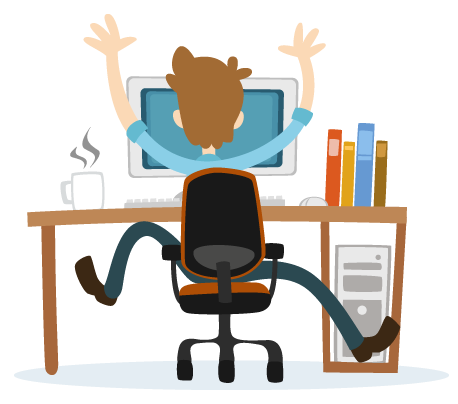
Update the apt package index:
sudo apt-get update
Install Docker Engine, containerd, and Docker Compose.
To install the latest version, run:
sudo apt-get install docker-ce docker-ce-cli containerd.io docker-buildx-plugin docker-compose-plugin
Verify that the Docker Engine installation is successful by running the hello-world image.
sudo docker run hello-world
This command downloads a test image and runs it in a container. When the container runs, it prints a confirmation message and exits.
You have now successfully installed and started Docker Engine.
安装完成后,运行如下命令验证 Docker 服务是否在运行:
systemctl status docker
如果没有运行,运行以下命令运行 Docker 服务:
sudo systemctl start docker
使 Docker 服务在每次重启时自动启动:
sudo systemctl enable docker
可以使用以下命令查看已安装的 Docker 版本:
sudo docker version
1、TCPing依赖项:tcptraceroute
apt install -y tcptraceroute
2、下载TCPing到/usr/bin目录
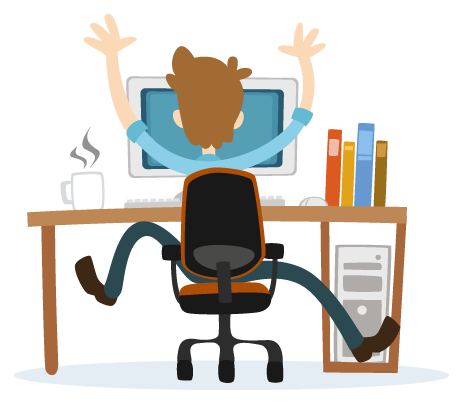
3、赋予TCPing工具执行权限
chmod +x /usr/bin/tcping
使用
tcping [目标主机IP] [端口](默认是:80)
如:
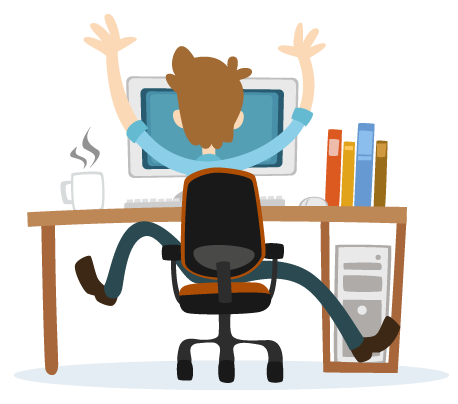
vim installdocker.sh

将系统破坏了还能还原
当下载镜像很慢尝试以下配置
对于使用 systemd 的系统,请在 /etc/docker/daemon.json 中写入如下内容(如果文件不存在请新建该文件)
阿里云镜像加速地址配置:
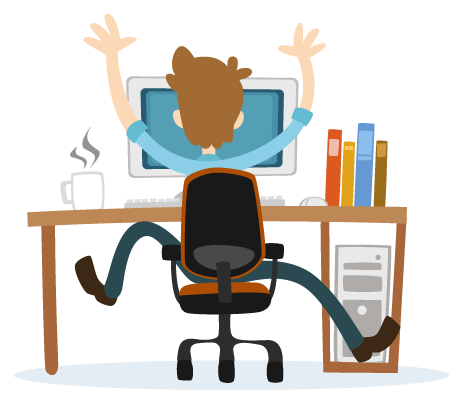
搜索 容器镜像服务
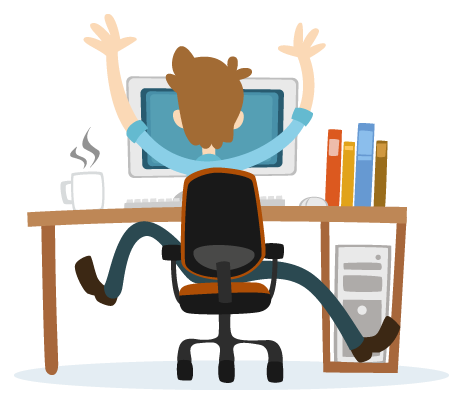
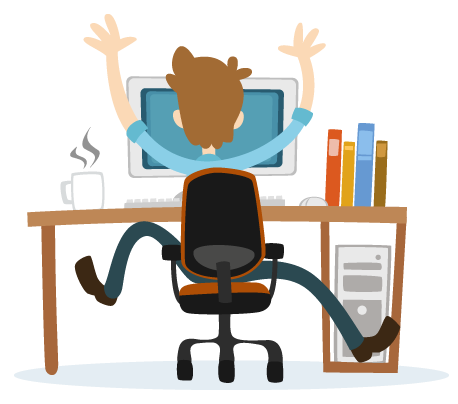
注意,一定要保证该文件符合 json 规范,否则 Docker 将不能启动。
之后重新启动服务。
sudo systemctl daemon-reload
sudo systemctl restart docker
netstat -luntp #查看所有服务启动后端口是否被侦听这个很重要
通过上述步骤,我们能在 Ubuntu 系统上成功安装并配置好 Docker,不仅确保其正常运行,还能通过镜像加速优化下载速度,借助端口测试工具排查网络问题。这些操作将为后续使用 Docker 进行容器化开发与部署筑牢根基,助力高效的项目推进。
想了解更多Docker相关的分享欢迎上蓝队云官网查询,更多免费技术学习文档,蓝队云期待与您一起探索。
售前咨询
售后咨询
备案咨询
二维码

TOP